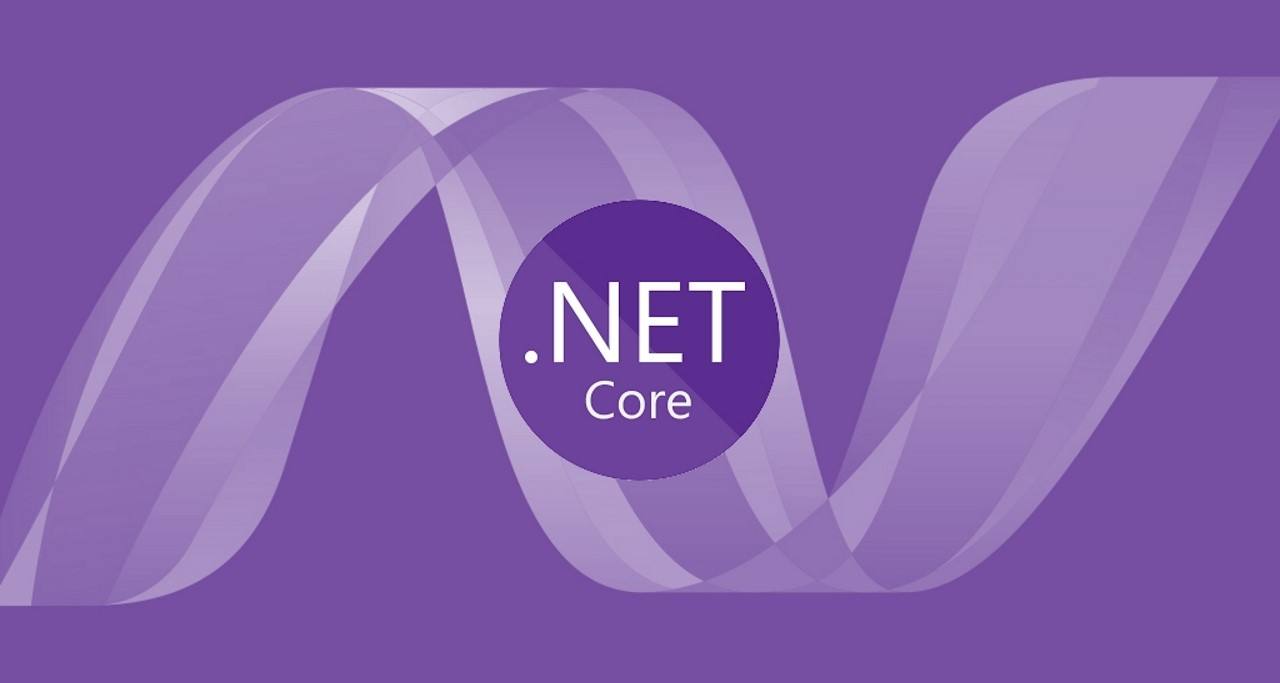ubuntu 提升普通用户的root权限
- 编辑passwd文件
sudo vim /etc/passwd
- 找到你想提权的用户(比如test),将用户名后面的数字改成0
test:x:1000:1000::/home/test
- 修改权限也可以改得和root一样 只要第一个不b变
test:x:0:0::/home/test
- 重启电脑,登录test账户。reboot
设置后 可能无法登陆ssh 需要设置
- 找到 并编辑为
vi /etc/ssh/sshd_config
保存后重启服务# Authentication:
LoginGraceTime 120
#PermitRootLogin without-password
PermitRootLogin yes
StrictModes yes/etc/init.d/ssh restart
或者
service ssh restart
All articles in this blog are licensed under CC BY-NC-SA 4.0 unless stating additionally.
Comment